Intelice Solutions: Blog
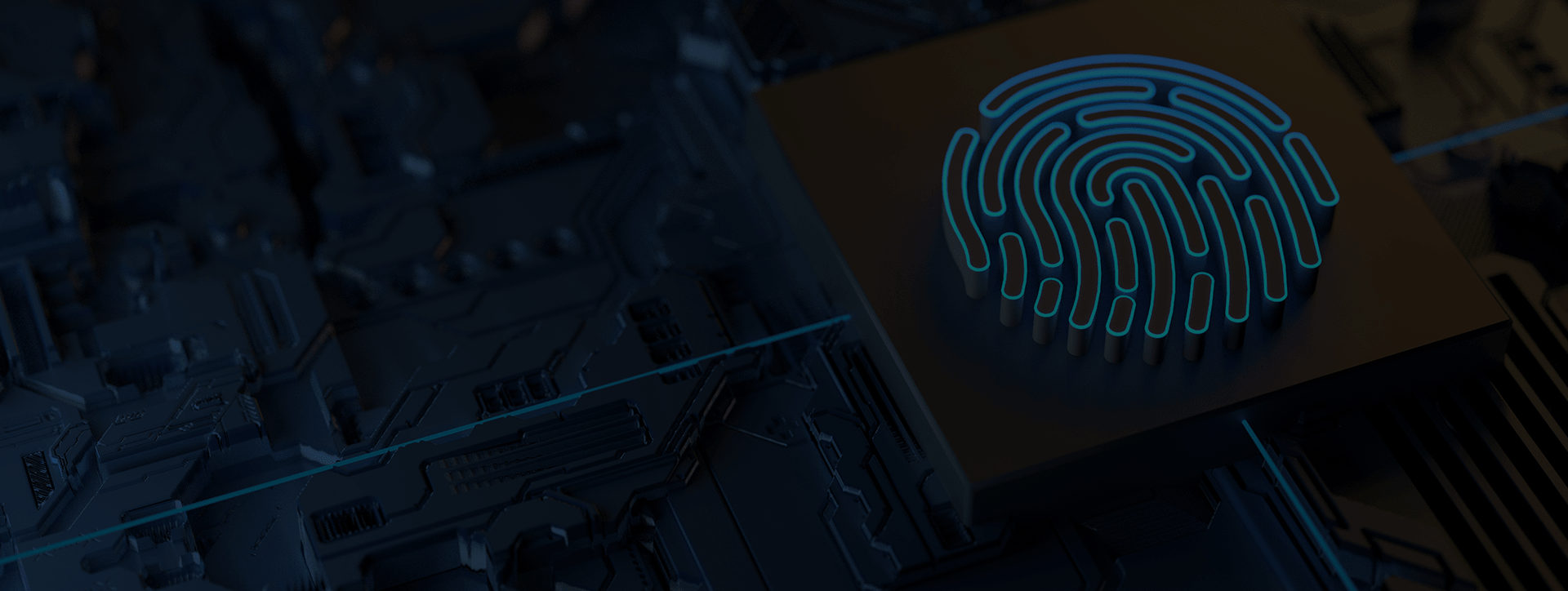
How Advanced Data Governance Helps Manage Risk & Meet Compliance
Advanced Data Governance (or ADG) is a tool from Microsoft. Available to be used within Office 365, this tool assists businesses in meeting compliance requirements and managing risk. Most of all, it helps organize the massive amounts of data that companies are now dealing with.
Each quarter, the data owned by a given business grows by exponential rates. Over time, organizations are met with the challenge of organizing this unstructured data. Moreover, they are challenged to be able to find pertinent data, retain sensitive and important data, and safely destroy or archive obsolete or otherwise useless data. These are the pain points that Advanced Data Governance aims to handle.
According to Microsoft, the goal of ADG is to help companies:
- Assess their current compliance status
- Protect their current and future data
- Respond to requests
Other goals include:
- Reducing costs across the board
- Maintaining business continuity
What is the Advanced Data Governance dashboard?
The dashboard of ADG is where most of the magic happens. Here, companies can clearly see a visualization of their data, along with helpful widgets, which explain key features about data status. This is useful as it can help companies decide what data or cross-sections of data to keep and which to discard.
How does ADG help companies meet compliance?
A particularly useful element of ADG is that cloud intelligence assists in recommending policies. All companies have their own rules and regulations to comply with. For EU businesses, for example, GDPR rules need to be observed. According to whatever rules and regulations a business must comply with, Advanced Data Governance is able to quickly filter through everything in order to detect the appropriate data. In doing so, any policies set up by the company can be applied to the pertinent data in one easy action.
Applying a given policy may mean retaining all data that meets that policy’s criteria, or it may mean automatic removal of a given set of data. When detecting data via a policy, any type of criteria can be used. Most of the time, keywords are used to search and sift through data; however, some companies may choose to use financial, healthcare, or PII related information to conduct searches.
An added feature of ADG is its ability to apply policies to all Microsoft Office 365 services, including Exchange, OneDrive, and SharePoint. This streamlines all enforcement of policies.
What are ADG labels and event tags?
Labels can be created and applied easily in ADG. Each label denotes specific data retention actions. For example, you may create a label that retains all employee record data for a select period of time. You can choose to apply these label policies to all Microsoft services or only to select services.
Event tags allow companies to start certain policies on specific dates as it’s not uncommon for policies to only need compliance during certain periods of time (during specific employment periods, mergers, events, and more).

How Can Advanced Data Governance Help Your Company?
Allow Microsoft’s Advanced Data Governance to help your company regulate and meet compliance, manage risk, improve data organization and understanding, operate more efficiently, and increase revenue. It’s an excellent tool for businesses who are noticing an upsurge in data volume and structural issues.




