Intelice Solutions: Blog
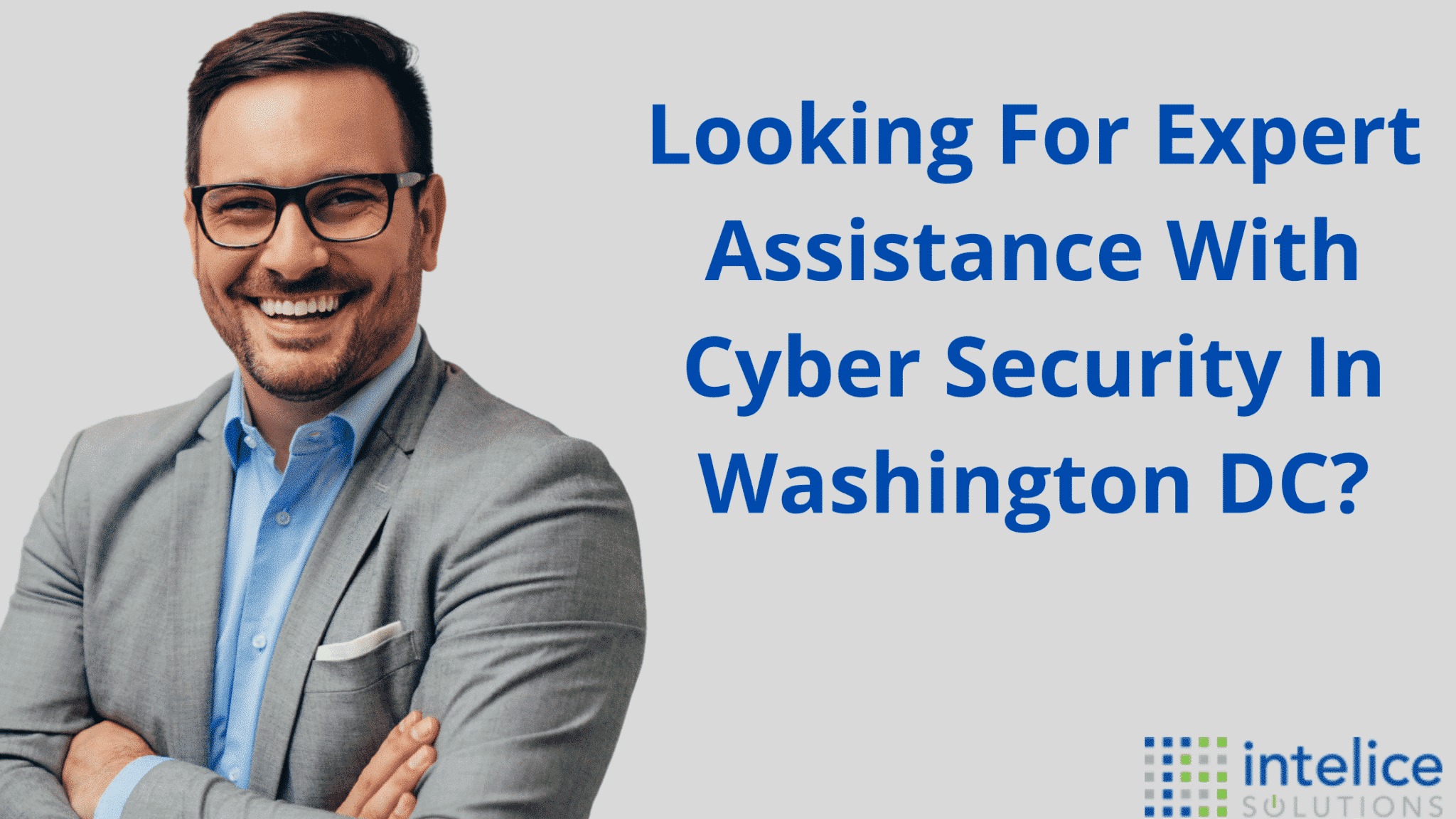
Looking For Expert Assistance With Cyber Security In Washington DC?
[et_pb_section fb_built=”1″ admin_label=”section” _builder_version=”3.22″][et_pb_row admin_label=”row” _builder_version=”3.25″ background_size=”initial” background_position=”top_left” background_repeat=”repeat”][et_pb_column type=”4_4″ _builder_version=”3.25″ custom_padding=”|||” custom_padding__hover=”|||”][et_pb_text admin_label=”Text” _builder_version=”3.27.4″ background_size=”initial” background_position=”top_left” background_repeat=”repeat”]
Looking For Expert Assistance With Cyber Security In Washington DC?
Cybersecurity isn’t something you can take care of just by buying a firewall — comprehensive protection of your business DC and its assets is achieved when you develop a cybersecurity culture from the ground up. Do you have an expert partner ensuring effective cyber security solutions in Washington DC to help you with this initiative?
Are you taking your cyber security in Washington DC seriously? Here are two reasons why you need to:
The threat is real
It’s estimated that the global cybercrime industry will cause up to $6 trillion in damages in just a few years. Today, the average phishing attack costs businesses $1.6 million, and the average ransomware payout is $116,000. You’re a target: It doesn’t matter whether you’re a big target for cybercriminals like Capital One or a small organization — 43% of all breaches involved small businesses in 2019.
The bottom line is that you can’t afford to assume that you’re safe from cybercrime — you need to know for sure, and you can’t do so just by investing in a firewall and forgetting about it. That’s why you need to find expert assistance with cyber security in Washington DC.
3 Reasons You Need To Focus On Cyber Security In Washington DC
Phishing
Whether your organization has been hit by phishing or not, it’s only a matter of time before an attempt is made — 65% of organizations in the US have been hit by phishing. There are too many phishing emails being sent every day for you to avoid it – back in April, Google blocked 240 million phishing emails related to COVID-19 in one week alone.
The bottom line is that you can’t ignore the threat of phishing, and by reading this blog, you’re not. And luckily for you, protecting against phishing doesn’t mean you have to understand how to install and configure a complex firewall or shell out for a next-generation cybersecurity solution.
Phishing is a method in which cyber criminals send fraudulent emails that appear to be from reputable sources to steal one or both of the following assets:
Information
Whether it’s your passwords, financial information, or private identification information, it all has value to cybercriminals.
Money
Some phishing emails will trick you into executing a wire transfer, fulfilling a false invoice, or providing access to personal or company funds.
Ransomware
This kind of malware presents serious data integrity and financial concerns for organizations like yours. It works by tricking a user into opening an executable file (either as an email attachment or downloaded from a webpage linked in an email), then encrypting the victim’s files and holding them for ransom.
Getting hit by ransomware can be expensive — according to Coveware’s Q4 Ransomware Marketplace report:
- The average ransomware payout is $84,116
- The highest ransom paid by a target organization was $780,000
- The average ransomware attack results in 16.2 days of downtime
Identity Theft
This is a conventional scam that’s easily migrated into the digital age. The cybercriminal steals a target’s personal identifying information to commit fraud. Subsequent account takeover occurs when the cybercriminal perpetrates a fraud on a target’s existing accounts.
For all these reasons, you need to invest in cyber security In Washington, DC. Have you found the right partner yet?
What Should You Expect From Cyber Security In Washington DC?
At the bare minimum, whoever you partner with for cybersecurity In Washington DC should be able to advise on the following standard cybersecurity measures:
Implement Two-Factor Authentication
Two-factor authentication is a process designed to add a layer of security to your online accounts.
Essentially, your password is supplemented with an additional piece of evidence or proof of identification, such as a PIN or code sent to your mobile device, authorization through a third party application, or in some cases, a biometric form of access such as a fingerprint.
Users will input their usual password, and if correct, they will be asked for a second form of identity verification. This will likely include a random security code generated by an application, a biometric form of access, or a physical key. The second factor will be something the user has physical access to via their mobile device or personal biometric, making it more difficult for hackers to spoof than an alone password.
Business Continuity Planning
Any plan you and your partner develop should put forth policies and procedures regarding employee safety, business continuity, and contingencies that can be activated if your business’ facilities are damaged.
The main priorities of an effective Business Continuity Plan are:
- Protecting Data: Whether it’s your on-site server, in the Cloud, or hard copy duplicates stored in the filing cabinets, you need to make sure your business’ data is protected and securely backed up.
- Protecting Property: Natural disasters are a legitimate threat to businesses in Florida. Your plan needs to consider how best to protect your property during a disaster event.
- Maintaining Continuity: Whether your phone lines go down or a pandemic keeps your team from coming into the office, you can’t let disaster-related obstacles keep your business from working.
- Mitigating Employee Risks: Cybersecurity gimmicks — such as “set it and forget it” firewalls and antivirus software — fail to account for how important the user is:
- Accidental Deletion: According to the 2019 Shred It Protection Report, 31% of small business owners report that human error or accidental loss by a staff member led to a data breach.
- Malicious Insider Threats: Employees acting in bad faith can cause extensive damage as well. According to the 2018 Insider Threat Report, of 874 reported incidents, 191 were caused by malicious employees.
- Next-Gen Firewalls: A firewall is the cornerstone of your organization’s cybersecurity defenses. Firewalls maintain the security of your network by blocking unauthorized users from gaining access to your data. Firewalls are deployed via hardware, software, or a combination of the two.
A firewall inspects and filters incoming and outgoing data in the following ways.
- Packet Filtering filters incoming and outgoing data and accepts or rejects it depending on your predefined rules.
- Via an Application Gateway that applies security to Telnet applications (a software program that can access remote computers and terminals over the Internet, or a TCP/IP computer network) and File Transfer Protocol Servers.
- With Proxy Servers, which mask your true network address and capture every message that enters or leaves your network.
- Using Stateful Inspection or Dynamic Packet Filtering to compare a packet’s critical data parts. These are compared to a trusted information database to decide if the information is authorized.
Next-Generation Firewalls
Everything above is what you can expect from a consumer-grade firewall, more or less. But what about next-generation firewalls?
The most popular business-class firewalls in use today are next-generation firewalls. These are hardware or software solutions used to detect and block complicated attacks. They enforce strict security measures at the port, protocol, and application levels.
Next-generation firewalls perform a more in-depth inspection than standard firewalls — the right one will offer you the following four key technologies (ask the associated questions to make sure you’re getting the right firewall):
- Application Control: This capability allows you to both prioritize mission-critical application traffic as well as block or limit unwanted apps.
- Web Control: Just as you don’t want unsafe or unknown apps operating on your network, you don’t want your users visiting unsafe or unnecessary websites.
- Risk Visibility: Understanding the risks posed by your users and apps gives you a more informed oversight of your network. The best firewalls provide a risk assessment report for users that correlates their network activity to identify your riskiest users.
- URL Filtering: Using both a known list of unsafe URLs, as well as a list developed by your organization, this feature will prevent end-users from visiting any dangerous websites.
- HTTPS Scanning: A majority of internet traffic is encrypted, making compliance enforcement challenging unless you have adequate HTTPS scanning. Your firewall should offer selective scanning and easy solutions for managing exceptions without negatively impacting performance.
- Cybersecurity Training: A majority of cybersecurity technologies offered today include the best in vital software, from firewalls to anti-malware to data encryption and more. However, as important as this technology is, on its own, it simply isn’t enough.
The key to truly comprehensive cybersecurity is simple yet often overlooked: the user.
Cybersecurity Training Program
A comprehensive cybersecurity training program should teach your organization’s staff on how to handle a range of potential situations:
- How to identify and address suspicious emails, phishing attempts, social engineering tactics, and more.
- How to use business technology without exposing data and other assets to external threats by accident.
- How to respond when you suspect that an attack is occurring or has occurred.
Your staff can have a significant effect on your cybersecurity – either they know enough to keep your assets secure, or they don’t, and therefore present a serious threat to your security.
Need More Information On Cyber Security?
Your company has a lot of moving parts. And if yours is like most, you increasingly rely on technology to keep the lines moving. You must make sure that clients’ needs and desires are met, but there are new and severe dangers due to the increase in the number of cybersecurity attacks.
If you’re looking for expert guidance with your cyber security In Washington DC, the Intelice Solutions team is here to help.[/et_pb_text][et_pb_accordion _builder_version=”4.9.0″ _module_preset=”default” hover_enabled=”0″ toggle_level=”h3″ sticky_enabled=”0″][et_pb_accordion_item title=”1. Why Should My Company Outsource IT Support Services?” open=”on” _builder_version=”4.9.0″ _module_preset=”default”]Outsourcing IT support services has numerous advantages for your company. These benefits include boosting project implementation speed, minimizing IT costs, ensuring system reliability, and reducing cyberattack risk.
As technology becomes increasingly complex, you need access to highly skilled experts trained in specific technologies. IT support companies employ techs with hands-on experience with a wide selection of technologies. At the same time, these teams provide professional services at affordable prices, thanks to the tiered pricing approach.
Another essential advantage of working with an established vendor like Intelice is gaining access to cutting-edge technologies. As a result, you no longer worry about investing in costly technologies to keep systems running efficiently. On the other hand, you bolster your company’s capacity to guarantee compliance and the security of critical information technology infrastructure.[/et_pb_accordion_item][et_pb_accordion_item title=”2. What to Watch Out for When Hiring an IT Support Company?” _builder_version=”4.9.0″ _module_preset=”default”]The ideal IT firm has offices closer to your premises, ensuring faster response time to emergencies. As such, you leverage quicker intervention in the event of a system malfunction. Another critical consideration is hiring a vendor with substantial experience in your industry. The service provider should understand the intricacies of your core business processes and help you enhance efficiency and innovation.
A good IT support company can scale services to meet your organization’s expanding tech requirements. This capability eliminates the need to switch from one vendor to another when your business operations outgrow the IT firm’s capabilities. You need to verify the number of tech experts the company employs in various departments. The number of IT experts operating the help desk is a critical aspect that needs attention.
Many reliable IT firms offer service level agreements, which act as a benchmark for service expectations.[/et_pb_accordion_item][et_pb_accordion_item title=”3. How Do I Know if the IT Support Company I’m Hiring Is Good?” _builder_version=”4.9.0″ _module_preset=”default”]The combined experience and skillsets of the service provider’s technicians are vital determinants. Certified IT experts are a must-have for a vendor; otherwise, the outsourced technicians may experiment with your IT infrastructure resulting in disastrous consequences. Data backup and recovery capabilities also play a crucial role in keeping your business running.
A good firm partners with leading hardware and software manufacturers, such as Google, Hewlett Packard (HP), Microsoft, and Xerox. Recognition by these tech giants is a clear sign of competence. IT firms that partner with the likes of Microsoft and Google earn designations like Microsoft Gold Certified Partner. Some firms win Partner of the Year awards in recognition of their tech wizardry.[/et_pb_accordion_item][et_pb_accordion_item title=”4. What Certifications Should My IT Support Company Have?” _builder_version=”4.9.0″ _module_preset=”default”]The right choice of a managed service provider (MSP) holds a wide selection of certifications. Some examples include NAV, Serenic, Certified Information Systems Auditor (CISA), Azure, Jet Global, and CISSP (Certified Information Systems Security Professional).
CISSP is a certification for IT security experts issued by the ISC (International Information Systems Security Certification Consortium). On the other hand, IT professionals with the CISA certification specialize in systems auditing.[/et_pb_accordion_item][et_pb_accordion_item title=”5. Should My IT Company Use a Professional Ticketing System?” _builder_version=”4.9.0″ _module_preset=”default”]Information technology firms using professional ticketing systems enhance the customer experience. A tech expert helps you troubleshoot issues and keeps track of the interaction. The system also enables IT professionals to prioritize tasks based on various aspects, such as the query’s complexity.
In addition, these systems eliminate the need to use spreadsheets and email, which can easily create confusion. Ticketing ensures that IT experts focus on resolving issues than trying to track tasks in the system. They take advantage of automated alerts and notifications, ticket prioritization, status management, routing, and categorization.
In the end, IT support service providers like Intelice ensure staff accountability by allowing managers to track staff productivity. Additionally, the vendors glean insights from the system to optimize support processes and drive resource decisions, which helps increase customer satisfaction[/et_pb_accordion_item][et_pb_accordion_item title=”6. Does My IT Support Company Ensure the Security of My Data?” _builder_version=”4.9.0″ _module_preset=”default”]IT support companies like Intelice have the expertise your organization needs to safeguard data and network protection. They offer holistic, proactive IT security solutions to protect against wide-ranging threats. You can expect information security experts to conduct detailed systems audits to identify gaps and vulnerabilities in your infrastructure.
The implementation of robust security measures helps guarantee regulatory compliance. Some measures employed by cybersecurity experts include setting up firewalls, user awareness training, multi-factor authentication, web gateway security, device protection, 24/7 network monitoring, and advanced encryption.
With these measures, you can feel confident that your entire workforce, including remote teams, can securely access your organization’s systems.[/et_pb_accordion_item][et_pb_accordion_item title=”7. How Do I Switch My IT Company if I’m Not Happy?” _builder_version=”4.9.0″ _module_preset=”default”]If you are unhappy about your current vendor’s services, you can switch to another service provider. However, switching to a new IT support services company can be fraught with risks and challenges. Before making the final decision, evaluate your organization’s reasons for the change.
You should conduct thorough research to identify suitable replacements. Once you cancel the contract with the current vendor, the two service providers need to collaborate to ensure the switch proceeds as smoothly as possible.[/et_pb_accordion_item][/et_pb_accordion][/et_pb_column][/et_pb_row][/et_pb_section]




