Intelice Solutions: Blog
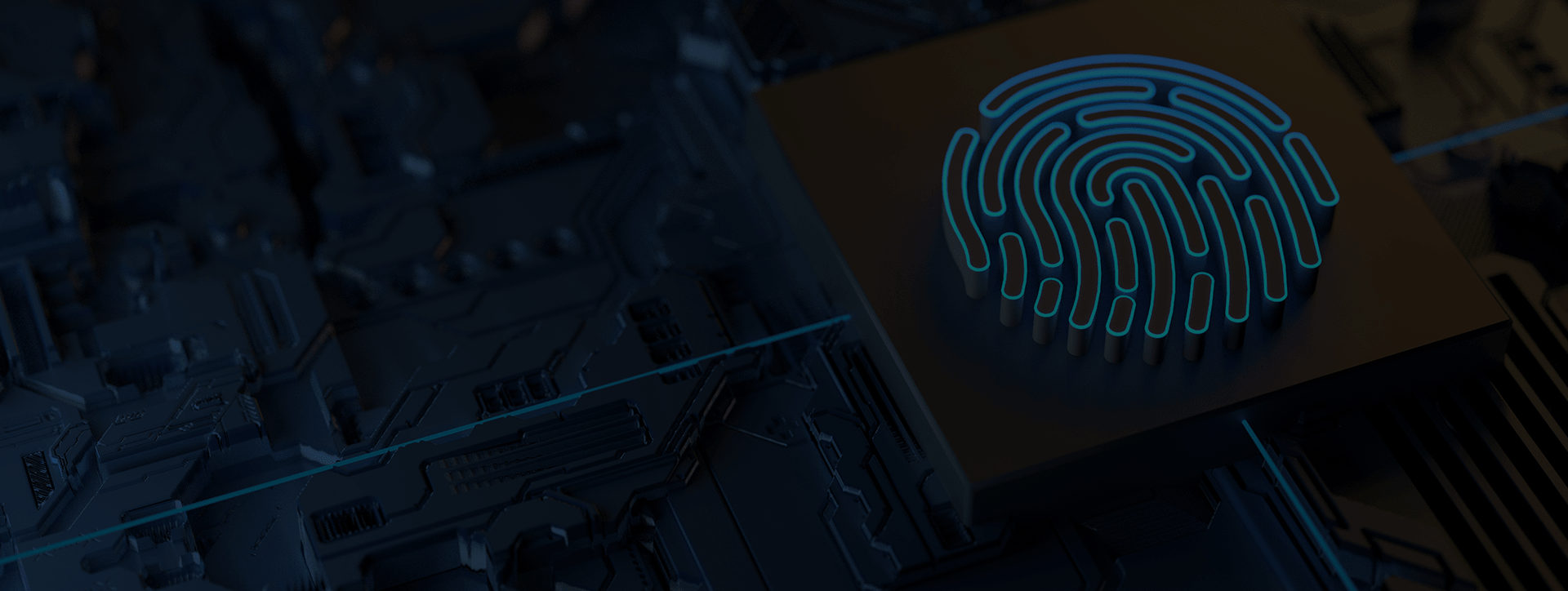
What Is Apple Business Essentials?
Apple Business Essentials
A little more than a year ago, Apple acquired a platform called Fleetsmith with the intention of using it to create business management software. Now, that goal has finally come to fruition with the release of Apple’s Business Essentials in beta.
Based in the cloud, Fleetsmith device management software originally aimed to “balance the management and security needs of IT with the experience users love about Mac, iPad, and iPhone.” Now a part of Apple, Fleetsmith has been the foundational software for Business Essentials, a spin-off of Apple Business Manager, but for small and midsized businesses (SMBs).
Below, we’ll take a look at this new software and answer some common questions regarding its features, usability, and applications.
What Is Business Essentials?
According to Apple’s website, Business Essentials is “one complete subscription that seamlessly brings together device management, 24/7 support, and cloud storage.” Business Essentials works on all Apple devices, including desktop Macs, iPads, and iPhones. The unique thing about Business Essentials is that it is designed specifically for small and midsized companies. Qualifying businesses can have up to 500 employees or as few as one employee.
Apple’s Business Manager is for larger businesses that use Apple devices, but up until now, no equivalent software had been available for smaller businesses or startups.
How Much Does Apple Business Essentials Cost?
Instead of being a single-purchase software, Business Essentials is offered as a subscription service. Users can choose from three subscription plans. The first and most inexpensive plan is called the “Single device plan.” This plan includes 50 GB of storage and costs $2.99 per month for every device used with the software. It is a single device plan, and as the name implies, it can only be used with one device per user.
The next plan up is called the “Multidevice plan.” This plan costs $6.99 per user per month and includes 200 GB of storage. The plan allows you to manage up to three devices per user. So, for example, if you are self-employed and plan to use the software on both your iPhone and your desktop Mac computer, you would pay one subscription fee of $6.99 every month. If you had one employee who also planned to use the software on their iPhone, iPad, and laptop, you would need to pay an additional fee of $6.99 every month.
Finally, there is the “Multidevice, more storage plan.” This plan costs $12.99 per user per month, and it allows you to use up to three devices per user. It includes a whopping 2 TB of storage.
Should Your Business Invest in Business Essentials?
If you own a small or midsized business (or if you are considering starting a new business), Business Essentials could be a great investment for you. This is, again, especially true if you primarily use Apple devices already. The software is especially recommended for new business owners, sole proprietors, and self-employed freelancers. That’s because many of these individuals won’t have employees to start out with. This allows them to still get state-of-the-art business management software and pay only $2.99 a month.
Business Essentials is also uniquely helpful for these individuals (and those who just have a few employees) because your organizational needs won’t be too complicated, to begin with. In this way, it’s much better to use business management software that targets small and midsized businesses in particular. Using complex and expensive software that’s targeted at larger companies is asking for trouble.
When Will Business Essentials Be Available for Purchase?
As stated above, Business Essentials is technically already available, but it’s still in beta mode. This means that it’s being released to a select few users who will be able to test the software for free before it is officially launched. Apple has designated the spring of 2022 as when the paid version will be launched, but it is now taking applications for beta testers.
If you would like to be a beta tester for Apple Business Essentials, head here and fill out the online application form. Keep in mind you will need to have an Apple Business Manager account in order to apply. If you are accepted as a beta tester, you will have your Apple Business Manager account upgraded with the additional features offered through Apple Business Essentials.




