Intelice Solutions: Blog
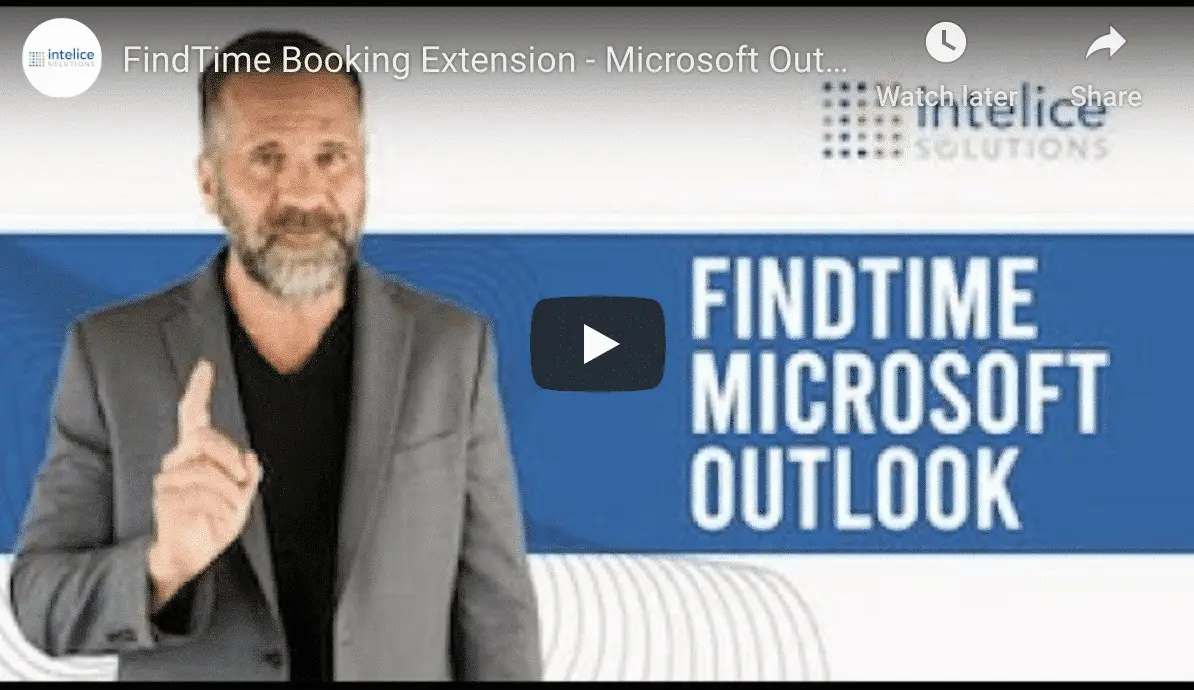
Schedule Meetings Easily With Microsoft FindTime
The Absolute Easiest Way to Schedule Meetings
Scheduling a meeting, especially when you’re working remotely, can be frustrating, to say the least. You go back and forth with the attendees to try and find a day and time that works for everyone, but there’s always someone who isn’t available. When they suggest a day and time that works for them, it doesn’t work for anybody else. Sometimes, you spend more time scheduling the meeting than the actual meeting itself takes. If you’ve been there before, you’re already fully aware of how frustrating it is.
Microsoft has created a solution for this exact challenge. It’s an easy way to find a mutually agreeable time for everyone involved. You completely eliminate the frustrating back and forth, and instead, use that time for more productive work knowing their solution will find the perfect day and time for everyone.
Using Microsoft FindTime
Microsoft Outlook FindTime is a solution for organizations looking to schedule meetings with ease. Here’s how it works:
- The organizer proposes a meeting time or times
- The attendees vote upon those times
- The app uses free or busy data to help users accept or decline proposed times
- The attendees can suggest new times themselves
- A consensus is reached and an invite is sent out on behalf of the organizer
You can use it with anyone, even if they’re outside of your organization and not a current user. It doesn’t matter which email platform they use – they’ll receive invites regardless. Microsoft Outlook FindTime is available for:
- Outlook 2013
- Outlook 2016
- Outlook on the Web
You can visit www.findtime.microsoft.com and click the install button to get started.
For more assistance with Microsoft Products, click here to get in contact with our experts or call {phone} today!




