Intelice Solutions: Blog
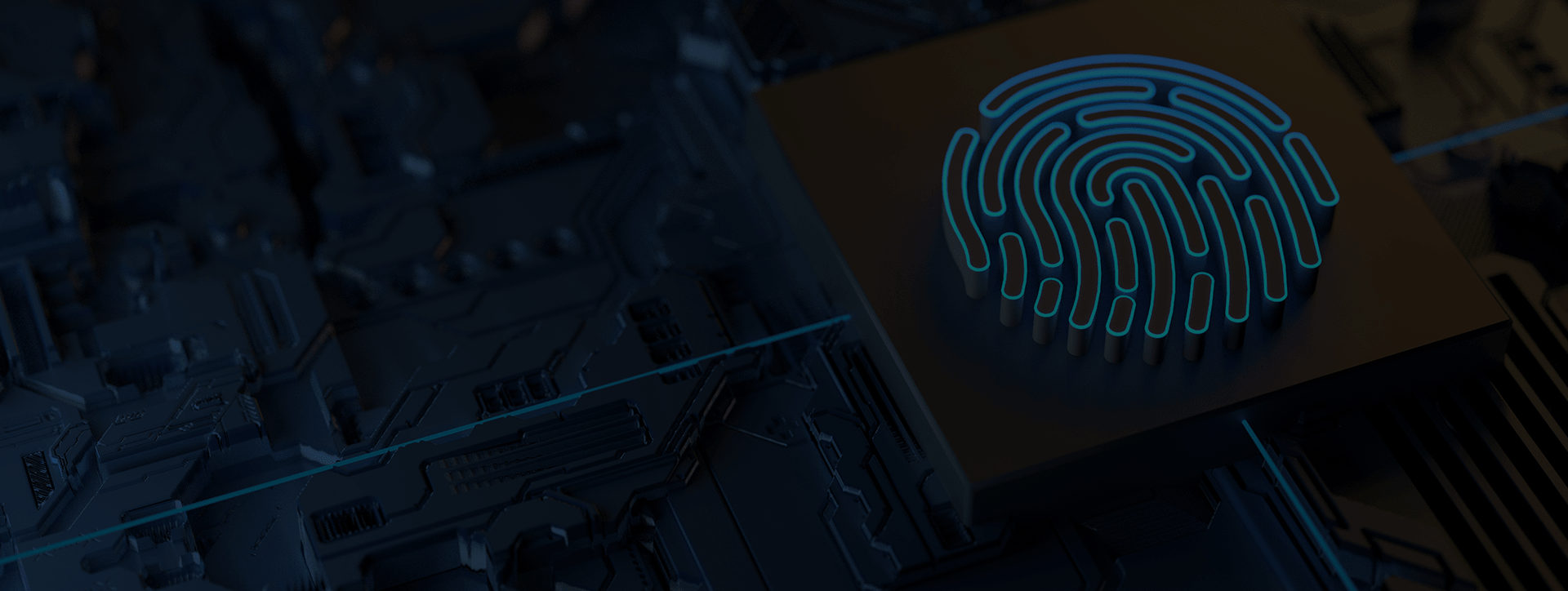
Microsoft Teams: Business Without Boundaries
Where you work is no longer defined by four walls and a door – not even by cubicle walls. Gone are the days where productivity requires a set geographical location, at least for some roles, anyway.
Recent years have seen the rise of the remote workforce that can effectively collaborate on projects from across the globe. Organizations can cut costs and increase productivity using various platforms that facilitate communication and collaboration, and it’s only becoming more popular.
Revolution or Evolution?
Major metropolitan cities from New York to Los Angeles are filled with your classic skyscrapers, and every town and suburb in between is dotted with professional office parks. However, are these buildings, once filled to the brim with bustling businesses, still relevant?
They’re no longer the norm – but why? Even with the periodic recession, the overall post-WWII American economy didn’t just emerge with success – it exploded! The “four walls and a door” was waiting for every entry-level candidate until the late 1980’s when the cubicle first gained popularity.
Fast-forward to today, and the latest concept to revolutionize the workforce isn’t revolutionary at all. Telecommuters now represent a significant portion of the global workforce, and do so quite ably. To say the idea of the office has evolved is quite the understatement: now, an office can be anywhere. From your desk at home to your local coffee shop, from the waiting room at your car dealership to Row 6 Seat B on your flight, telecommuting facilitates progress so long as you can access your files, email, and anything else you need to get the job done.
- Did you know that telecommuting has increased by more than 300% in the past 20 years? Technology has made telecommuting easier and more effective and has helped organizations retain quality staff longer.
No longer is the stereotypical full-time staffer a given when organizations look to fill a role, either. People are now demanding flexibility in a job description, and what was once a 9-to-5 position is becoming obsolete. For more than a decade, flexibility has evolved into an expectation over a fringe benefit, and with good reason. A global remote workforce offers business without boundaries and productivity that never stops.
A Collaborative Culture
The evolving business culture demands evolving means by which to collaborate and connect. Digital platforms are plentiful, with features that cater to your business’ specific needs. Platforms like Basecamp and Trello are beloved by project managers, Salesforce.com and Microsoft Sharepoint offer great sales team support, and technology teams rely on tools like Microsoft Team Foundation Server – often shortened to TFS. Organization is critical to any company, especially when teams are separated by time zones.
Where would we be today without Microsoft? Microsoft and Windows have remained the primary professional computing mainstays for about 30 years. Microsoft Office remains the fundamental application suite on which companies rely for day-to-day operations, even when office space is nonexistent. The irony of the name is not lost on us, either!
Microsoft recognized an opportunity in the permanence of telecommuting. Never one to shy away from innovation, Microsoft launched a suite of applications catering to the “digital” crowd in 2011, under its Office 365 brand. If Microsoft Office is a basic tool for the 9-to-5 professional, the subscription-based Office 365 is a fundamental lifeline of the telecommuter. Office 365 allows the use of applications across a multitude of devices, as well as file hosting, email, and a range of other networking tools designed to feed our daily addiction to all things Microsoft.
Rumors began swirling in 2016 of a Microsoft acquisition bid for the cloud-based Slack collaboration tool, a darling of the technology industry – but why buy when you can create and customize? Microsoft’s Skype for Business product offered similar basic functionalities and was already installed on the digital desktops of millions of professional customers. In early 2017, Microsoft released what it believed to be the next-level professional platform: Microsoft Teams.
- Slack offers itself as a “freemium” product, a marketing and pricing strategy where the base model of a product or service is widely available free of charge, but premium features are available for those willing to pay the added cost.
Making the Most of Your Microsoft
Microsoft didn’t face a great hurdle in convincing customers to “buy in” to Microsoft Teams, given its position as a new-and-improved version of anything currently on the market. If Microsoft Office was the predecessor to Office 365 and Skype for Business, Teams is the logical next generation.
Why is the next generation so important? Microsoft realizes that the workplace is evolving and that more businesses are hiring independent contractors, freelancers, consultants, and other external resources to support permanent staff – all of which work together toward one common goal. Microsoft Teams refers to these external resources as “Guests.” If collaboration is the cornerstone of professional success, then communication is the foundation upon which that stone is laid, and Guests don’t need to be granted full access to proprietary information.
The solution is Guest Access, and it’s a new feature in Teams, which customers have been requesting for some time. Aside from the previously mentioned independent contractors, etc., Guests may also include vendors, suppliers, or even interns. Guest Access is available to users who have an email address that corresponds to an Azure Active Directory or Office 365 work or school account.
Organizations can provide external access to their teams for applications to partners, resources, chat communication, and documents in channels while maintaining control and protection.
In Microsoft Teams, Guest Access is a tenant-level setting that’s turned off by default. Do you need help turning on this new feature? Follow these steps:
- The global admin needs to login to the dashboard: https://portal.office.com/adminportal/home
- In the left navigation menu, expand Settings and select “Service and Admin.”
- Scroll and select Office 365 Group settings.
- In the menu that opens, toggle the bottom option to “On,” giving Group Owners the ability to add Guests from outside the organization, and click “Save.”
- This setting needs to be enabled because Team permissions are based on Groups.
- Next, scroll through the list to select Microsoft Teams
- In the left navigation menu, find the “Settings by user/license type” and select “Guest” in the drop-down menu and toggle setting to “On.”
- Click “Save.”
After changing these settings, Team Owners can add and manage Guest Access within their Team.

Whether you include mostly in-house staff, a team of telecommuters, or a range of every type of resource at your organization, we can help you make 2018 the best year yet – as a team!




